Sharepoint 2007 - Modal Dialog Sharepoint2010-Like
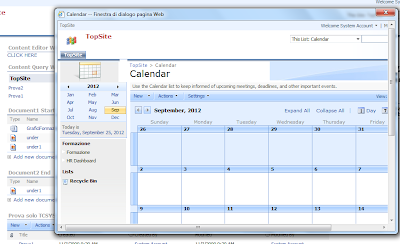
Or .. How to show modal dialog with page content only. In Sharepoint 2007 we don't have a client script framework that shows modal dialogs with ligthbox effect, as in Sharepoint 2010. We can reproduce with a lot of jquery ui and similia. In MOSS, we can use the function javascript of core.js, commonShowModalDialog. Open Site and in Homepage, add a Content Editor Web Part with this simple code: <a href="javascript:openInModalDialog()">CLICK HERE</a> <script type="text/javascript"> function openInModalDialog() { var url = "/Lists/Calendar/Calendar.aspx"; commonShowModalDialog(url,"resizable: no; status:no; scroll: no; help: no; center: yes; dialogwidth:800px; dialogHeight:500px;",RetrieveItemValue); } </script> Click on link opens modal dialog, but we show the entire page in window: Now, open Calendar page in edit mode. Add Content Editor Web Part at the bottom of the page with code belo
